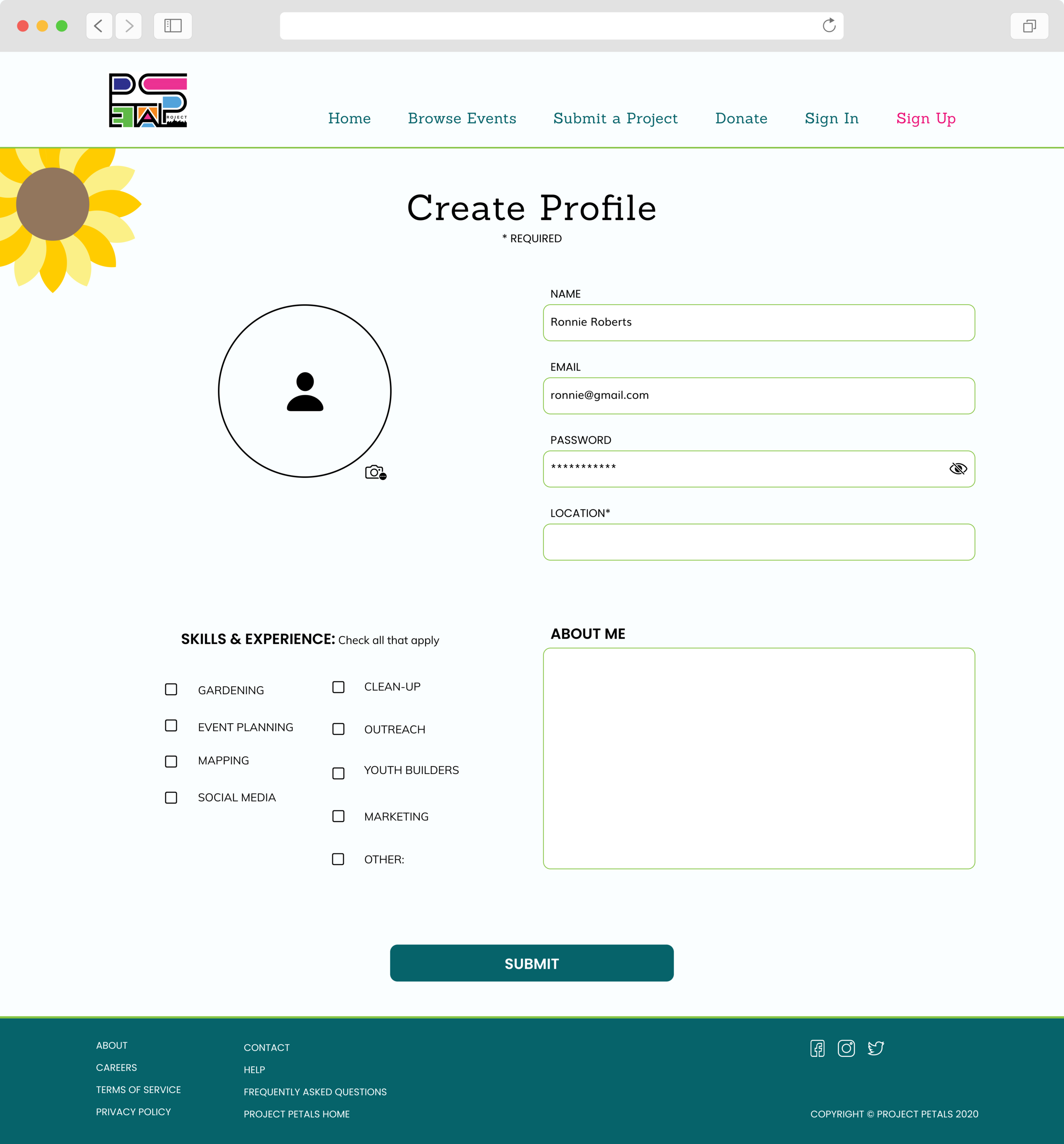Non-Profit Volunteer Portal

Project Logistics
Timeline
3 Weeks
My Role
User Research Lead
UX Designer
Our Team
Preston Tang
Rebecca Farber
Zevy Blokh
Our Client
Project Petals is a NYC based non-profit that strives to revitalize neglected spaces in neighborhoods with limited resources. Project Petals empowers communities to take charge of their own environment by creating and implementing community development projects.
Their Challenges
Managing Volunteers
As Project Petals continues to grow they are struggling to keep track of their many volunteers. Currently communication occurs over a multitude of platforms, leaving Project Petals to scour through missed messages in large inboxes.
Expanding their footprint
Project Petals wants to expand their impact by increasing the number of projects they take on each year. Project Petals relies on local community members to propose potential revitalization projects for their neighborhoods.
Our Solution
Introducing the Petal Portal,
an external responsive website, that both allows users to register for volunteer events
and to submit potential projects.
Our Features
Increased Event Visibility
Anyone viewing the site can browse the list of events and view all public details for an event, including the specific tasks to expect and what to bring. Some information is blurred out to protect privacy.
Formal Registration
A CTA button to “Volunteer”, with a statement of how many spots are left, both to limit the numbers of volunteers to small groups for COVID prevention and to create a sense of pressure for users to register through the site.
Delayed Sign In
Users will not be prompted to sign in until we need them to, which occurs when they want to register for an event. By moving account sign in to a secondary priority, we allow users to view the details they need without anything to block their path.
Account Creation
In order to register as a volunteer, users will need to create an account. They will enter in some basic information such as a photo of themselves, their location, and select their skills and experience.
All the Details
Once signed in, users will be able to see all the details they may need, such as date and time, location, specific tasks, what to bring, organizer contact information, other volunteers, and photos.
Share Events
Each event page will have a direct way to share it through social media and email, allowing users to share events with their friends and family, and administrators to provide direct links for event registration.
Submit a Project
In three easy steps, anyone can submit a potential opportunity to Project Petals to review. All they need to do is determine if it is a public space, upload photos and videos of the area, and add a few details. User’s location will auto-fill based on their GPS location.
Desktop Screens
Our Features in Action
Click play above to view a video of the mobile web design or click the Prototype button to interact with it.
Click play above to view the desktop web design or click the Prototype button to interact with it.